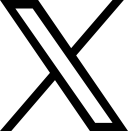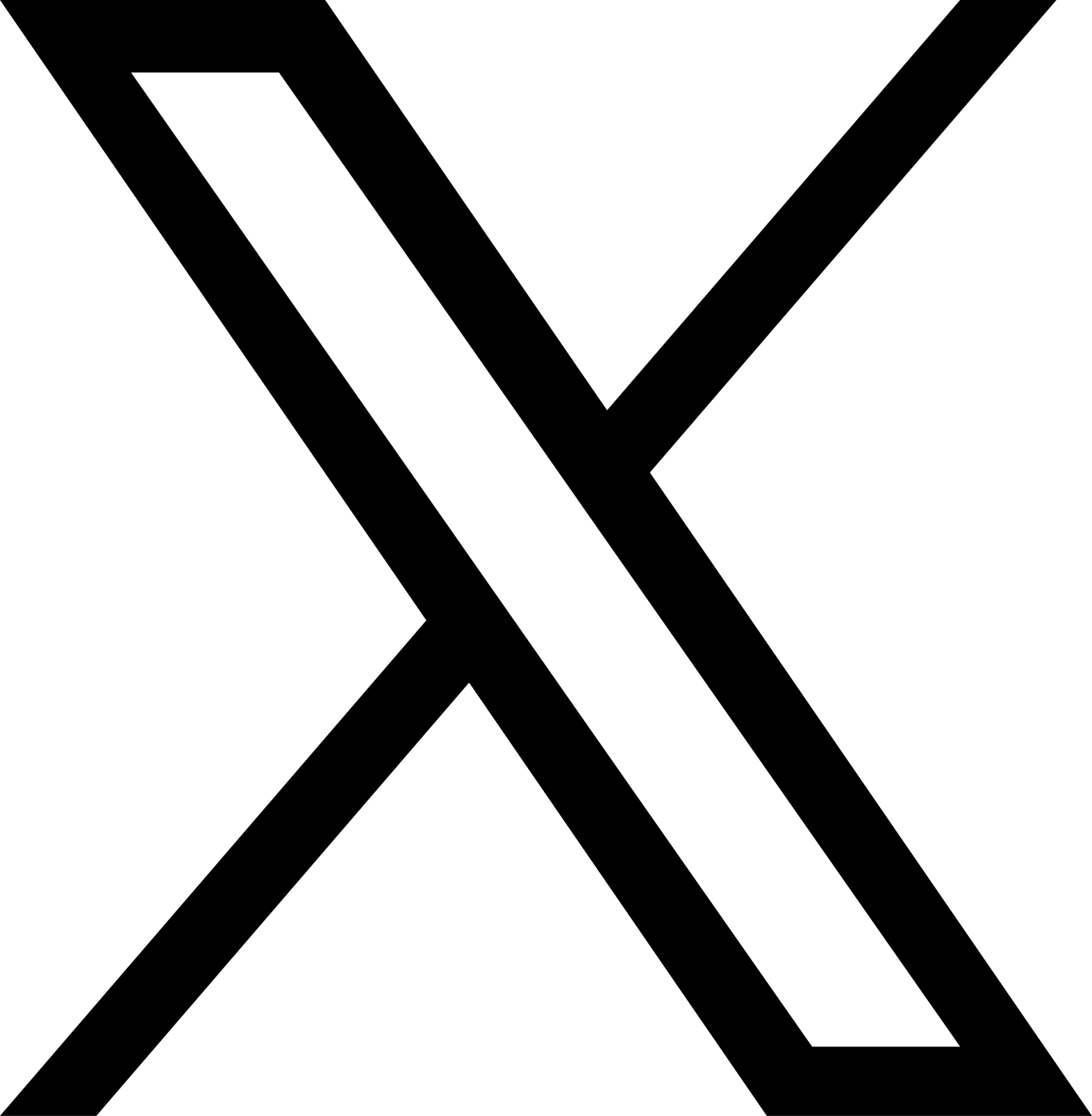Charging at home
If your unit is silver/metallic and rectangular, you have the bp pulse home charger smart. If your unit is white and oval shaped, you have the Homecharge unit.
It really couldn't be simpler to use your Homecharge unit. Check out our detailed user manual for all you need to know about your home charger, from starting and stopping a session to learning more about the smart features. bp pulse home charger - view here.
Pressing this button will instruct your Homecharge unit to override any of your scheduled charges and instantly charge your vehicle at full speed.
You can access your Homecharge data in the history section within the ChargeVision web portal and in the Smartcharge app.
This could be a temporary problem with the coverage or a more general issue.
If this issue is ongoing, please contact our friendly Customer Care team on 0800 464 3444.
Your Homecharge unit will generally pick up the time from the server when it powers up. However, if it has been unable to connect or if a charge is started right away it may be allocated one by the server.
If you’re having trouble logging into the Smartcharge app, try to reset your password and log in again. Alternatively, you could try accessing the ChargeVision web portal which provides all the same functionality as the app.
If for any reason your Homecharge unit does not have communications with the server, it is designed to act as a basic charger and so will continue to provide charging functionality. As soon as communication is restored, it will revert to any set schedules.
Contact us
Our Customer Care Team are on hand to give you the support that you need. You can get in touch with us using one of the following channels:

Help form
Get in touch with us via our online help form and our team will reach out to resolve your query.

Phone
Public charging support
Avaliable 24/7
Home charging support
Monday - Friday 9am - 6pm
0800 464 3444
Receipt request
Request a receipt for your contactless charging session.
Please read our Complaints Policy and our Complaints Resolution Process.