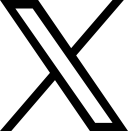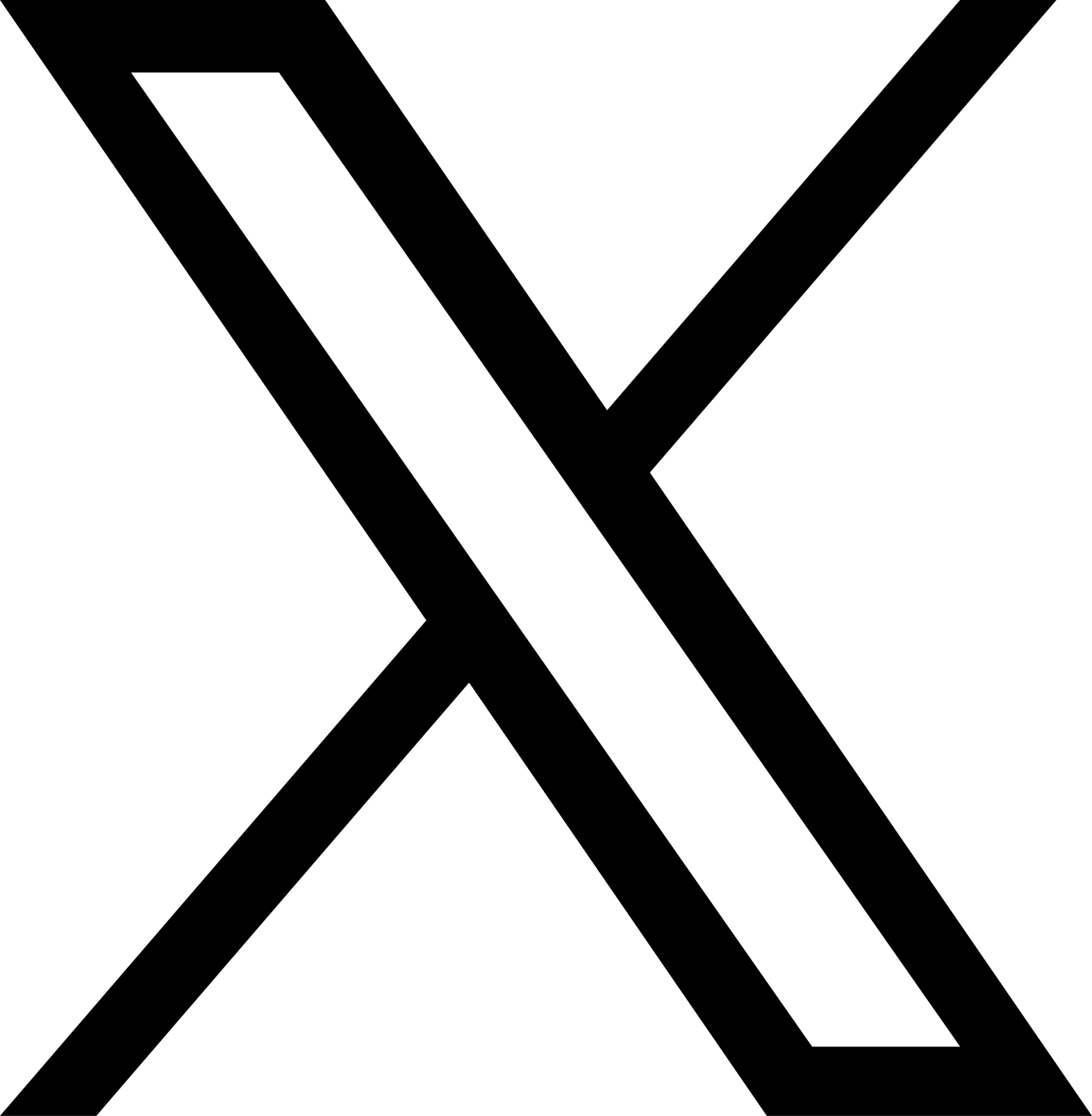Charging on the go
You can report a fault with a charge point quickly and easily - contact us to report a charging point fault.
To help you when you’re on the move, find nearby available bp pulse charging points on the bp pulse app.
You can also search for charging points on our live map.
Different charging points have different instructions, and you’ll find quick how-to guides on our website by clicking the links below:
Blue-Green-Blue-Green. If the lights are flashing in a Blue-Green-Blue-Green sequence, the unit is working normally.
You’ll be able to start your charge.
Red-Green-Red-Green. If the lights are flashing in a Red-Green-Red-Green sequence, the charging cable is not properly connected.
To make sure the cable is connected, simply lift the cable up for a few seconds. When the unit is ready to be used, the lights will flash Blue-Green-Blue-Green.
Green. Once you start charging, the lights change to green.
Red. If the lights are red and the screen says Out of order, please give our customer care team a call on 0330 016 5126. They’ll guide you to your nearest charging unit as well as logging the fault so we can fix it. You can also find your nearest unit by using our live map, or our bp pulse public EV charging app.
It depends on your car. Different EV models have different battery sizes, which may have different charging speeds.
Charging times can also vary depending on the charging point you use, the condition and temperature of your battery and what the weather’s like.
To find out more, check our guide to EV charging times.
You only need your own charging cable when using our 7kW charging points. Your cable will lock into place once you start your charge, so it can’t be removed while you’re away. You’ll be able to release it once you’ve stopped charging.
If you’re using one of our 50kW, 150kW or 300kW charging points you won’t need your own cable.
Please note you should never remove the cable by force as this could damage your charging point.
Cable release methods vary according to make and model. Try each of these methods – one should work for you.
The first potential cable release method is to lock and unlock your car with the key fob. If it’s just a glitch, the cable should release immediately. If the cord is still stuck, push the cable further in until you hear it click, then pull it out.
Sometimes, the weight of the cable blocking the unlock mechanism stops the connecting unlocking. If that’s the case, try supporting the cable with your car keys when you unlock the connector. You can do this by lifting the cable at its base. This should release some of its weight and may free the cable from the socket.
Use the manual release. You’ll usually find it in the boot of the car, just behind the charging point.
The bp pulse app displays charge points that are available on the public bp pulse network. For subscription members, there are some charge points that are not currently visible in the app. This is because their hardware does not allow you to start and stop a charge within the app. We’re working on how to fix this but in the meantime, you can still access these charge points with your access card.
Do some quick research
Check your car manual. If you don’t have a copy in your glovebox, most manufacturers have manuals on their website.
Or, go to ev-database.org. EV-Database holds a comprehensive overview of all electric vehicles in the UK, including their cable release mechanisms.
If you need to contact your manufacturer, before you do so make sure you’ve stopped the charge in the app or with your RFID card.
Check the digital screen
To see whether the charging point has registered that your charge has finished, check the digital screen. If you’re using one of our 7kW units, the light will turn blue to confirm your charge has finished.
If the charging point doesn’t register that your charge has finished, call our Customer care team on 0800 464 3444. Our team is available 24/7 and we will do our best to help you.
Important: Only press the red emergency button if there’s a real emergency i.e. the charger poses a hazard to health and safety of a person. Pressing the button and leaving it pressed in may result in an engineer needing to attend.
If you cannot start a charge via the app please ensure that you are located at the chosen charge point and restart the app to try again.
If you still experience issues please try to start your charge via your bp pulse charge card, pay online or contactless.
Contact us
Our Customer Care Team are on hand to give you the support that you need. You can get in touch with us using one of the following channels:

Help form
Get in touch with us via our online help form and our team will reach out to resolve your query.

Phone
Public charging support
Avaliable 24/7
Home charging support
Monday - Friday 9am - 6pm
0800 464 3444
Receipt request
Request a receipt for your contactless charging session.
Please read our Complaints Policy and our Complaints Resolution Process.